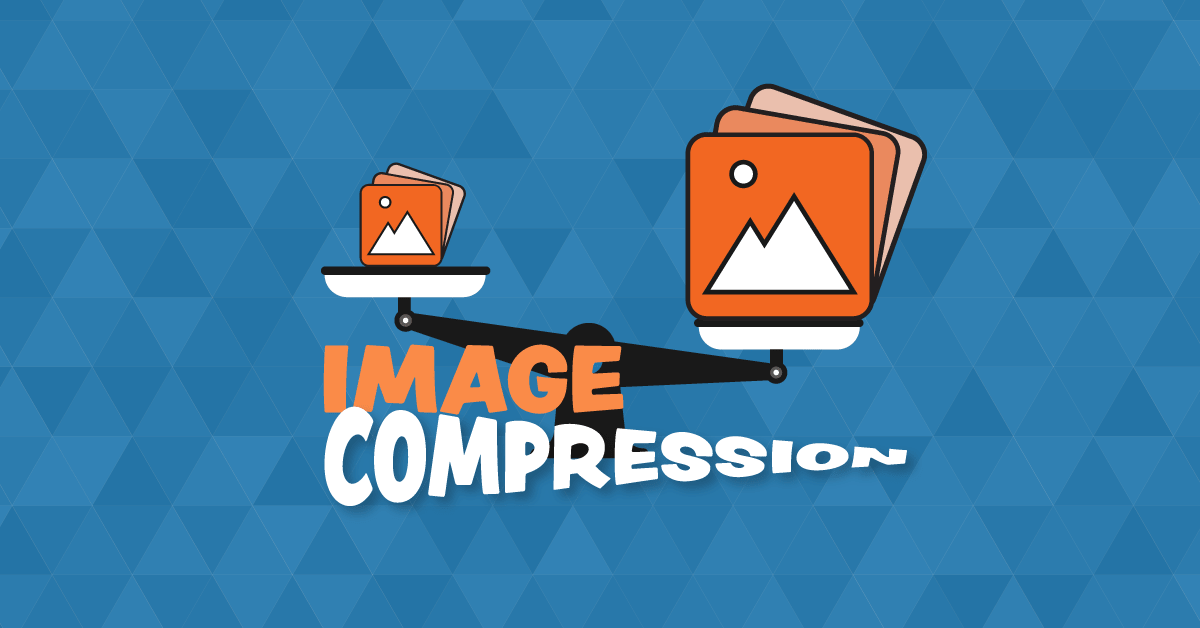Users expect web pages to load quickly, and one of the primary culprits of slow loading times is large, uncompressed images. Here's a deep dive into image compression and how it can significantly boost web performance.
The Impact of Images on Web Performance
Images often comprise most of a web page's data size. While they enrich content, they can considerably slow down page loading times if not optimised. Slow-loading pages can:
- Reduce visitor engagement.
- Negatively impact SEO rankings.
- Decrease conversion rates.
Image Compression: The Basics
Image compression reduces the file size of an image, typically with minimal to no visible quality loss. There are two primary types of compression:- Lossless: Reduces file size without losing any image quality.
- Lossy: Reduces file size by removing some data, which may decrease image quality. However, the reduction is often negligible to the human eye.
Top Tools for Image Compression
Several tools, both free and paid, are available for image compression. Here's a look at a few:- Squoosh: An open-source application by Google Chrome Labs, Squoosh offers both lossy and lossless compression and supports a range of image formats. Its user-friendly interface allows for easy resizing, format changes, and quality adjustments.
- TinyPNG: This online tool uses lossy compression algorithms to reduce the file size of PNG and JPEG images.
- Compressor.io: Supporting JPEG, PNG, GIF, and SVG formats, Compressor.io offers both lossless and lossy compression options.
- ImageOptim: For Mac users, ImageOptim optimises images by removing excess metadata without affecting visual quality.
Tips for Image Compression
- Understand Your Needs: Not all images require high resolution. Consider where and how the image will be used to determine the optimal resolution and compression method.
- Choose the Right Format: JPEG is typically best for photographs, while PNG is better for images that require transparency. Newer formats like WebP offer superior compression and quality characteristics compared to older formats.
- Implement Lazy Loading: Images load only as users scroll down, ensuring that only necessary images load immediately upon page visit.
- Use a plugin: If your website is on WordPress, you could install an image compression plugin to automatically compress images as they are uploaded. Popular image compression plugins include Smush and Imagify.
Conclusion
While high-quality images play a crucial role in enhancing user experience, it's essential to balance quality and performance. Image compression tools provide an easy way to maintain visual appeal without compromising speed, ensuring your website remains engaging and user-friendly.
Feel free to get in touch if you need any web design advice.